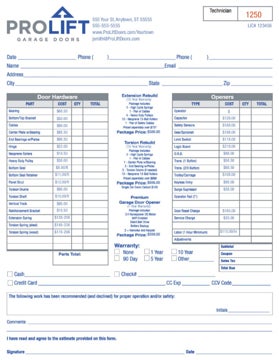You have no items in your shopping cart.
Invoices & Forms
ProLift Invoice
For ease of use when customizing your invoice, use the "Text" fields on the left hand side to make edits. Please enter your starting invoice number in the first field. Use the "Zoom In" button to better see the modifications update in real time.
2 Part NCR Form - 50ct Booklet
- Tearaway Perferation
- 2 Single Sided Sheets
- Face 4 Color
- Consecutive Numbes in Red Ink
- Wraparound Cover
$180.00 for 250
ProLift Door Measurement Form
For ease of use when customizing your invoice, use the "Text" fields on the left hand side to make edits.
*Address/contact info in the top right and the license number in the top left corner need to be customized.
*'Permit Cost' and 'Fuel/Misc. Cost' at the bottom right optional fields are for each location to choose to include or not and can be deleted.
2 Part NCR Form - 50ct Booklet
- Tearaway Perferation
- 2 Double Sided Sheets
- Face 4 Color
- Wraparound Cover
$195.00 for 250